Building Your Stratbook: Part One - Foundations
Building Your Stratbook: Part One - Foundations
Congratulations, you've made your Counter-Strike 2 team. You've got your roles settled, you've got your IGL, it's time to make a stratbook.
Whether you're looking to create your first CS2 stratbook or upgrade from spreadsheets to a proper CS2 strat maker, this guide will walk you through the essentials. If you're new to stratbooks, check out our complete guide to CS2 stratbooks for more context on what makes a great stratbook and why dedicated tools matter.
Map Pool
First step is to figure out which maps are going to be part of your pool. Discuss the pool with your team, figure out which maps you'll feel most comfortable calling on, figure out which maps your players are comfortable with and decide on some to try.
Initial Strats
It's important to remember this: you can get a lot done with very few little. Don't overload your players with 20 different executes and 8 different defaults. Start simple and build on top of solid foundations.
On T side, for example, start with the following:
- 1 default
- 1 execute for A
- 1 execute for B
- 1 set pistol round
These strats don't need to be extensive, they can be basic. The important part is building the foundations you can start to build on. Look at some CS2 pro demos for strats they run, learn from the best.
Creating a Default
We're going to be using Overpass as an example, so in Stratbase, we can start to add our default like so:
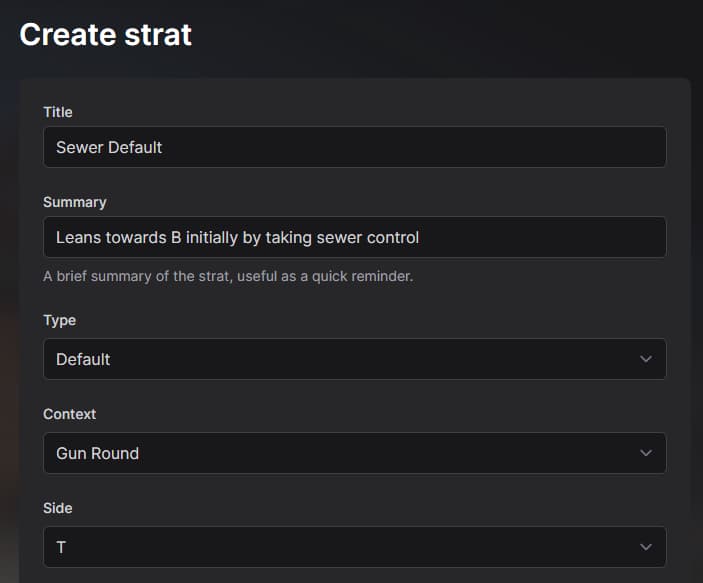
Now we can start to fill in the roles for our teammates. We can utilise the mentions feature by using the @ key, same as on a social media site or messaging app.
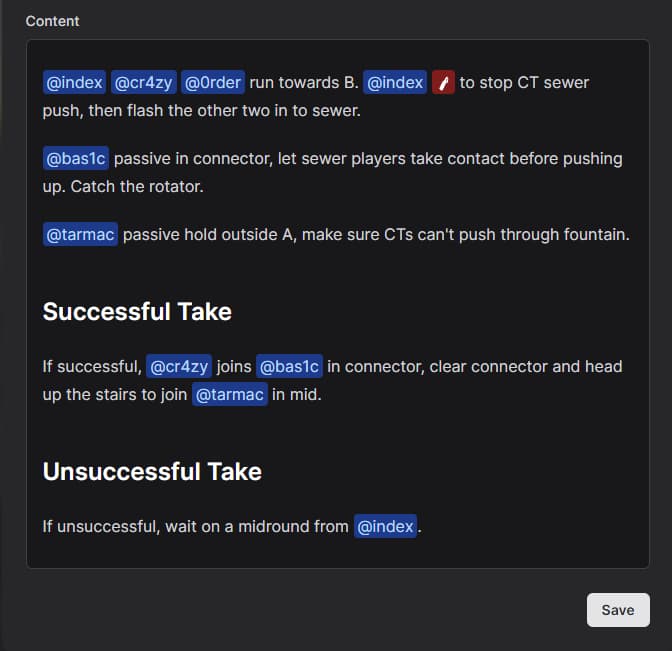
Practice
Spend a practice session (with scrims) on just those 4 things and a bit of winging it. From there, you can start to iterate.
The practice matches you play will give you feedback, so will your players. You can start to figure out where the holes in your strategies are and begin to plug them.
During your practice sessions, you can keep Stratbase open in the Steam in-game overlay and use the Your Roles section to clearly see relevant parts of the strat as a reminder.
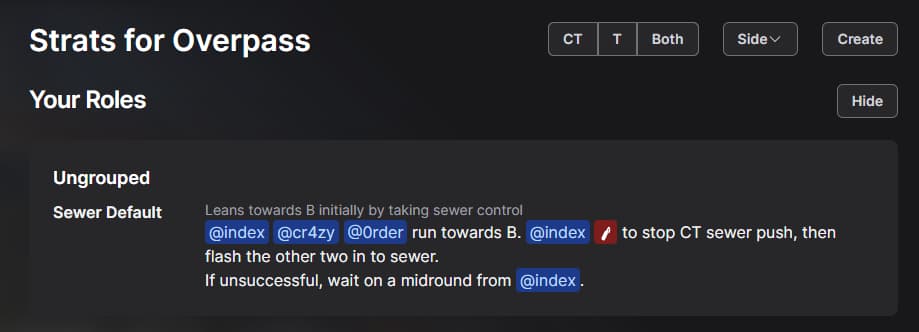
Now you've got your basic CS2 stratbook set up. In the next post we'll go over creating an execute, leveraging the Nade Database.
Want to see all the features that make Stratbase the best CS2 strat maker for competitive teams? Visit our CS2 Stratbook page to learn more about filtering, role views, printing for LANs, and more.